React 기반의 Storybook에서 css module 사용 설정
기간계 디자인 시스템을 진행하면서 storybook 을 이용하고 있습니다. 이번에 css module을 사용하기 위해서 몇가지 설정을 했는데, 검색에 많은 시간이 걸렸습니다.
들어가기에 앞서서
크게 storybook 설정과 typescript + rollup 설정으로 나뉩니다. typescript + rollup의 경우 배포와 관련이 있습니다.
storybook 설정하기
sotrybook설정은 Add loader for .module.css to load CSS modules 내용을 참고하면 쉽게 됩니다.
// ./storybook/main.js
module.exports = {
stories: ['../stories/**/*.stories.js'],
addons: ['@storybook/addon-actions', '@storybook/addon-links'],
webpackFinal: async (config, { configType }) => {
// get index of css rule
const ruleCssIndex = config.module.rules.findIndex(rule => rule.test.toString() === '/\\.css$/');
// map over the 'use' array of the css rule and set the 'module' option to true
config.module.rules[ruleCssIndex].use.map(item => {
if (item.loader && item.loader.includes('/css-loader/')) {
item.options.modules = {
mode: 'local',
localIdentName: configType === 'PRODUCTION' ? '[local]--[hash:base64:5]' : '[name]__[local]--[hash:base64:5]',
};
}
return item;
})
// Return the altered config
return config;
}
};
typescript + rollup 설정
먼저 typescript 설정을 위해서 typescript-plugin-css-modules 모듈을 사용하여야 합니다.
# 설치
yarn add -D typescript-plugin-css-modules
tsconfig.json 파일에 아래 설정을 추가 합니다.
{
"compilerOptions": {
"plugins": [{ "name": "typescript-plugin-css-modules" }]
}
}
이것으로 typescript 설정이 완료 되었습니다.
그리고 rollup 설정은 Bundle Libraries With SCSS and CSS Modules Using Rollup 를 따라서 설정하면 쉽게 됩니다.
제 경우는 postcss의 옵션만 추가 해서 설정을 완료 하였습니다.
// rollup.config.js
import babel from 'rollup-plugin-babel';
import resolve from 'rollup-plugin-node-resolve';
import commonjs from 'rollup-plugin-commonjs';
import postcss from 'rollup-plugin-postcss';
import peerDepsExternal from 'rollup-plugin-peer-deps-external';
export default {
input: './src/index.js',
output: [
{
name: 'comlib',
sourcemap: true,
file: './dist/index.js',
format: 'umd',
globals: { react: 'React' },
},
],
plugins: [
peerDepsExternal(),
postcss({
// 옵션 추가 처리
extract: false,
modules: true,
use: ['sass'],
}),
babel({ exclude: 'node_modules/**' }),
resolve(),
commonjs(),
],
external: ['react', 'react-dom'],
};
이후 배포를 하면 css module도 함께 처리가 된 것을 확인 할 수 있습니다.
css module이 적용된 예제
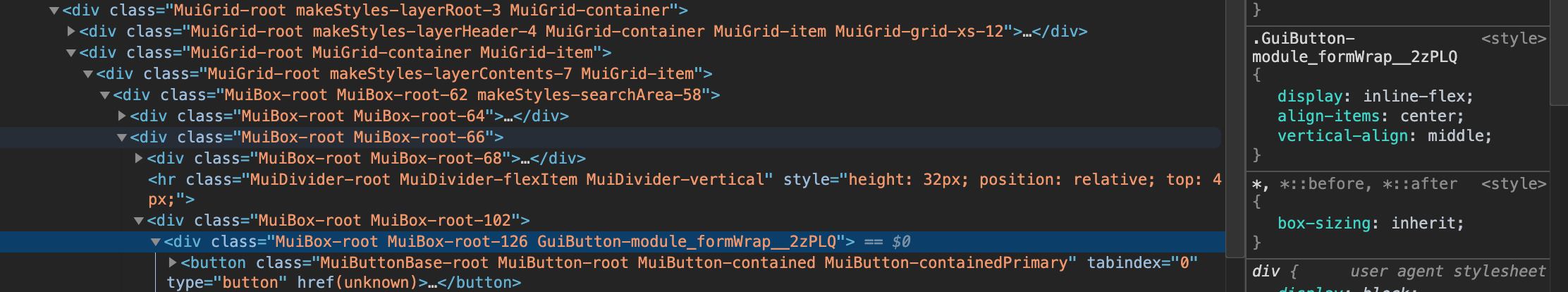
위의 그림과 같이 GuiButton-module_formWrap__2zPLQ가 적용된 것을 확인 할 수 있습니다.
마치며
정리해놓은 자료가 다른 누군가에게 도움이 되기를 바랍니다. 저와 같이 하루종일 고생하지 않으시길…